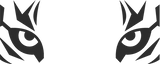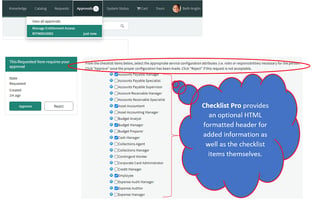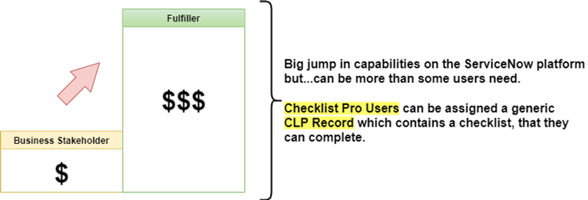The ability to create approval requests for a digitized business processes in ServiceNow is one of...
Checklist Pro Prevents "Requester" Users from Becoming "Business Stakeholders"
How approval requests can burn away your ServiceNow capital.
But if you’re not careful in how you implement your business process, you could overuse this convenient feature and find yourself paying for more “Business Stakeholder” licenses than you expect, thereby eating into your ServiceNow budget and preventing you from investing in other important features that the platform has to offer.
As an example, consider a Mobile Device catalog item and workflow.
Most organizations offer a Mobile Device to some of their employees. Using these mobile devices typically requires an acceptance of certain “Terms of Use”. If the employee receiving the device is making the request, you could require their consent to these terms before submitting the request, but often these requests are made on behalf of the person receiving the device, such as a supervisor requesting for a new employee being onboarded.
If the development team unwittingly use the Approval request to capture consent to terms of use in the Mobile Device workflow, this approval will automatically transform the approving user into a “Business Stakeholder”.
With Checklist Pro, there is a built-in “Terms of Use” workflow activity that can simply replace the Approval activity in the workflow. Instead of burning a “Business Stakeholder” license for a one-time approval, the person assigned the “Terms of Use” response must review the terms and elect to “Accept” or “Reject” these terms.
Checklist Pro’s controls prevent an unauthorized person from accepting or rejecting the terms. Only the intended person has this ability, and their choice is preserved as a Checklist Item response. This person can be a free, “Requester” license-type user, and because the approval activity was not used to capture the response, a “Business Stakeholder” license is not consumed.