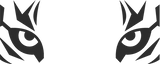3 Main Reasons Why Customers Use Checklist Pro
Checklist Pro is a no-code / low-code ServiceNow tool for Pro-Coders to Citizen Developers alike.
Cost Savings
Checklist Pro provides cost saving alternatives to developers when building workflows. Developers can choose from OOB Tasks and Approvals (which required ITSM Subscriptions) or Checklist Assignments and Checklist Approvals (which can be used by free "Requester" users). We support legacy Workflows or using Flow Designer.
Pre-Built Solutions
Since Checklist Pro is a tool, we provide a free and growing set of pre-built solutions that address a variety of needs and functional areas on the ServiceNow platform to provide instant value:
Checklist On Any Record
Unlimited number of Checklists can be created and an unlimited number of Checklist Pro Administrators.
Place our Checklist on any record (table) in ServiceNow, including Catalog Item requests.
You define the governance rules determining which checklist should appear, who can edit it, which items are required (if any). Checklist item data types include: Checkbox, Textbox, Number, Choice, Reference, Journal, HTML.
Putting a Checklist on a record allows fields to appear to be on the record but the record itself is not changed (thus you're not customizing OOB tables).
Cut Costs, Boost Efficiency: Checklist Pro
Eliminate unnecessary customizations. Enhance transparency. Improve end-user adoption.
Simple pricing that pays for itself
Free your customers from the cost of ServiceNow by moving Non-fulfillers and Non-Business Stakeholders to Checklists

Checklist Pro provides no-code / low-code cost saving options to developers (Pro Coders to Citizen Developers alike) on the ServiceNow platform to solve business problems by:
- Leveraging the universally understood conepts of a "checklist".
- Provides a consistent and intuitive experience for end users without the need to build code.
- Prevent Non-Fulfiller user groups from being converted into costly Fulfillers. Similar options for Business Stakeholders (if they don't look at reports - save and use Checklist Approvals)
See one pre-built solution in action
We have growing list pre-built solutions like this to give you and your business immediate value
"Thank you, TYGR LLC, for this spotlight and to Lauren Noeltner and Harrison Gibbs for the incredible work they've done using Checklist Pro!"
Frequently Asked Questions
What is Checklist Pro?
What are the main reasons for using Checklist Pro?
-
Prevent Non-Fulfillers from becoming Fulfillers. Provide alternative to Approval users (which require Business Stakeholder licenses).
-
No-code options for adding required or optional fields to a form (display) without modifying the underlying table.
-
Improved Approval Requests through no-code means.
-
Providing criteria for approving.
-
Allows approvers to modify checklist items before approving.
-
Intra-task transparency.
-
Intuitive User Experience (UX).
-
Prevent improper use of INCIDENT and TASK records.
-
Enforce corporate best practices and/or policies during the completion process.
Who is the ideal customer?
Everyone. No seriously, EVERYONE!!
Ok, anyone that may want or need to:
- Capture additional information from ServiceNow forms (tables) based on their business needs.
- Better control their Fulfiller or Business Stakeholder subscription license counts.
- Provide guidance to Business Stakeholders for criteria to use when reviewing and approving or rejecting requests.
- Enable intra-task transparency.
- Allow staff that understands their business areas to define a list of required and/or optional pieces of information associated with completing their work...and not have to be coders to do it!
What is the Checklist Pro Value Proposition?
-
Choose between Task and Checklist Assignment to adapt workflows to your organization's needs.
-
Take control of ITSM Subscription costs without compromising productivity.
-
Add additional information to ServiceNow forms and tables without modifying underlying records.
-
Define rules for when and how these fields appear, edit permissions, and completion criteria.
-
Ensure compliance with required Checklist Items and validation rules.
-
Leverage the familiarity of checklists, minimizing training needs and accelerating adoption.
-
Consistently solve problems with a universally understood approach.
-
Gain real-time visibility into ongoing work through Checklist progress tracking.
-
Access valuable reporting and dashboard data as items are completed.
-
Access a growing suite of pre-built solutions to address common data stewardship challenges on the ServiceNow platform.
What is the Checklist Pro Return On Investment (ROI)?
Unlocking the Full Potential of Your ServiceNow Investment with Checklist Pro
In today's dynamic business environment, optimizing operational efficiency while managing costs is paramount. Checklist Pro, priced as low as $15,000 per year, emerges as a transformative solution that empowers organizations to maximize their return on investment (ROI) in the ServiceNow platform. With Checklist Pro, you gain unlimited flexibility, streamlined workflows, and substantial cost savings, all while avoiding the need to grant extensive permissions to non-technical stakeholders.
Key Benefits
- Unlimited Empowerment:
- Enjoy the freedom to appoint an unlimited number of Checklist Pro administrators.
- Create an unlimited number of checklists to enrich information across Service Catalog items, workflows, and ServiceNow records.
- Simplified Information Control:
- Empower business stakeholders to manage critical information specific to their functions without granting them System Administrator or Developer roles.
- Leverage Checklist Pro's intuitive interface to effortlessly enhance the user experience, whether in Classic UI forms or the Service Portal.
- Cost-Efficiency:
- Reduce reliance on highly skilled developers for checklist creation, saving on labor costs.
- Accelerate development and deployment of solutions, benefiting both novice and experienced coders.
- Cost Avoidance:
- Utilize the cost avoidance feature to prevent non-Fulfiller users from incurring Fulfiller subscription costs.
- Identify cost-saving opportunities by replacing Task assignments with Checklist Assignments.
- Real-World Success:
- Witness tangible results as one of our Checklist Pro customers reinvested Fulfiller subscription savings into Integration Hub, enabling automation initiatives.
- Gain recognition and accolades from ServiceNow, showcasing the real value of Checklist Pro in action.
- Pre-Built Solutions:
- Access a growing library of pre-built Checklist Pro solutions, addressing common challenges on the ServiceNow platform.
- Instantly implement these "Data Stewardship" solutions and use them as blueprints for similar problems.
ROI Potential
- Achieve a 100% ROI with the pre-built Checklist Pro packages, addressing immediate needs.
- Identify significant ROI gains by replacing Task assignments with Checklist Assignments and optimizing Fulfiller subscriptions.
- Scale your ROI by tailoring user groups' Fulfiller status to meet your specific needs.
In conclusion, Checklist Pro offers a compelling ROI proposition that varies based on organizational factors, but the potential for substantial savings and increased efficiency is undeniable. With an intuitive interface, cost-saving features, and a suite of pre-built solutions, Checklist Pro is a must-have solution for any organization looking to make the most of its ServiceNow investment. Embrace the future of workflow management and data stewardship with Checklist Pro.
What is a ServiceNow "Fulfiller"?
-
Handle Incidents and related tasks (Problems and Changes), identifying, classifying, providing initial support, investigation, and diagnosis.
-
Manage Incident monitoring, tracking, communications, resolution and recovery of service or workaround.
-
Work on requests needing to be fulfilled through the Service Catalog (the most common reason why ServiceNow customers grow their ITSM Subscription costs)
-
Create and update records derived from TASK.
-
Have access to core ITSM applications.
-
Access and update information in the CMDB.
-
Create and update group approvals, user approvals, Incident state and user records.
-
Create and update Interactions.
-
Create and update release records.
What are some examples of "Non-Fulfiller groups" becoming "Fulfillers" without Checklist Pro?
-
Protective Force (Security Guards).
-
Property Management Teams
-
Finance Teams
-
Human Resource Teams
-
Telecom Teams
How much does Checklist Pro cost?
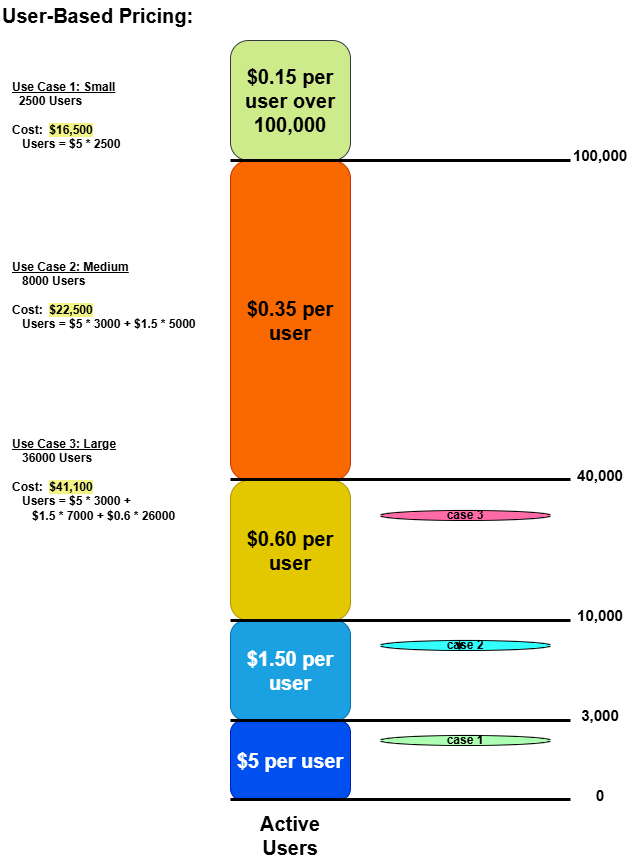
-
"Premium Support"
-
"White Glove Service"
-
"Full Service"
What is a Checklist Assignment record?
What is a Checklist Approval?
Checklist Pro provides the ability to create a “Checklist Approval” (a checklist record identified as being for approvals) through the Flow Designer as well as by the legacy Workflow editor.
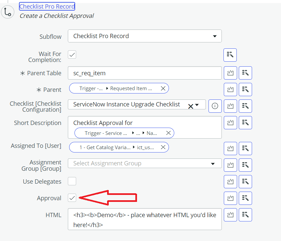
Just as with the out-of-the-box ServiceNow approvals, Checklist Approval users receive email notifications of the record being assigned to them and users can similarly find any open Checklist Approvals through the main menu of Employee Center, the Service Portal or on the classic UI Forms. Checklist Approvals can also accept responses by email, but only if there are no uncompleted required Checklist Items on the Checklist Approval.
Checklist Approvals do NOT require a Business Stakeholder role; thus, Checklist Approvals can offer a cost avoidance to customers, enabling them to invest in other areas of the ServiceNow platform.
Business Stakeholders can view reports and dashboard with ITSM data. If users need to view ITSM data that is not their own, then they will likely still need to be Business Stakeholders.
Checklist Pro provides an assessment tool to help customers decide which, if any, Business Stakeholders can be converted back to Requester status. The assessment tool looks at the 1-year history of approvals and report viewing habits of users.
Are there any pre-built Checklist Pro solutions?
Yes! There are a growing list of pre-built, Checklist Pro solutions, freely available to our customers as update sets.
- Group Member Management:
- Department Member Management:
- Hardware Inventory Management:
- CMDB Server Management:
- SPM Checklist:
- Instance Upgrade Checklist:
- Manager / Employee relationship management
- Business Unit Management