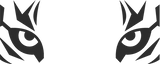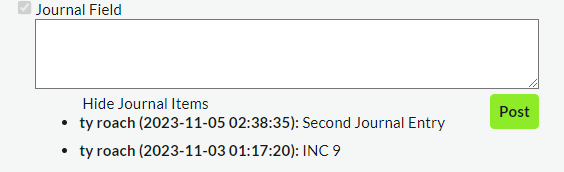Let our Pro-Code Product be your No-Code Solution! Shout out to the ServiceNow #TPPTeam assisting...
Checklist Pro (v1.9.11)
New Features
-
In Group
-
Not In Group
-
In Department
-
Not In Department
-
At Location
-
Not At Location
-
Is VIP
-
Is NOT VIP
Also includes option for hiding or making read-only based on condition builder queries against the record that the checklist is on. Click to Watch Video.
- x_tygr_check.LicenseUtil().getUserLicenseType (user_sys_id).You pass the sys_id of the user and the function returns “Fulfiller” | “Business Stakeholder” | “Requester”, depending on what that user is..
- x_tygr_check.LicenseUtil().isUserLicenseType(user_sys_id, license_type) valid license types are “Admin”, “Approver”, “Business Stakeholder”, “Fulfiller”, “Requester”. returns “unknown” (if user cannot be found) | “true” | “false”.
Checklist Overview Dashboard. Reports showing any open Checklist Records assigned to you, unassigned open Checklist Records assigned to your groups and all open Checklist Records by group.
Improved Checklist Record. We added the "number", "state" and "short description" fields to the Checklist Record Portal page. The “Completed” button now says “Complete” and has hover-over text. The “Incomplete” button has been changed to “Cancel” and includes hover-over text. An instructional blurb was added under the “Assigned To” field to inform users that the action buttons will appear once a user is selected and the “Save” button is pressed.
Added Validation Routines. URL, Zip Code, IP address (ipv4 and ipv6), Is Date on Weekend, Is Date on Weekday.
Improved Logging.
Bug Fixes
-
Textbox checklist items would lose focus 1.5 seconds after you stopped typing.
-
Checklist Configuration condition builder corrected issue with “^NQ” (logical OR) queries.