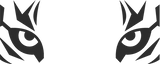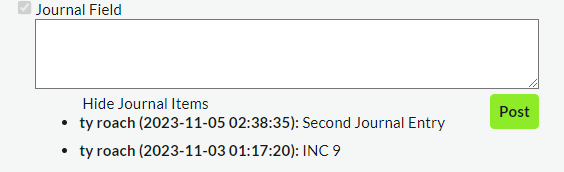Checklist Pro v2.1 is available in the ServiceNow Store as of 11-11-2023 and has been certified to...
Checklist Pro v2.2
Checklist Pro v2.2 is available in the ServiceNow Store as of January 2024 and has been certified to run on ServiceNow releases up to and including Vancouver.
New Features
- Checklist Approvals by Email
If you’ve created a Checklist Approval (i.e., a Checklist Record with the “Approval” field selected)

The email notification message will contain options for this Checklist Approval to be “Approved” or “Rejected” via email.
Sample Checklist Approval Email Notification:

Much like the Out-of-the-Box Approval Request email notifications from ServiceNow, the Checklist Approval email notification will popup a reply email with the word “approve” in the subject line if the user selects “Approve” and the subject line will contain “reject” if the user selects “Reject”.
There is an Inbound Action handler to check whether or not a reply email to a Checklist Approval record can be accepted and processed by email. For the record to be successfully processed by email, the following conditions must be true:
- The user must be valid. That is, the person replying via email must be the assigned_to user or his/her delegate (if delegates are configured to be accepted). If the assigned_to user is set, then only that user can reply via email, even if the assignment_group is set, and a member of the group responds via email. The assigned_to field would need to be empty for a group member’s email response to be accepted.
- No Incomplete Required Checklist Items. The Checklist Assignment record must NOT have any incomplete required checklist items. If there are incomplete required checklist items, then the Checklist Approval email response will not be processed.
- Standard Checklists Only. If there is a Checklist associated with the Checklist Assignment record, it must be a Standard Checklist (i.e., not a Shared Checklist). Only Standard Checklist will allow for processing of Checklist Approval response emails.
- Employee Center UI Support
Checklist Assignments and Checklist Approvals can now be accessed in Employee Center by clicking the “Checklist” menu option:

After selecting the “Checklist” option from the Main Menu, the Checklist Pro Employee Center page will be displayed showing all open Checklist Approvals and Checklist Assignment records assigned to you or your groups.

Clicking a record will take you to the Checklist Pro Record page, where you can complete the assignment / approval.

- Checklist Pro Record spoke provides access to Checklist Record
The updated Checklist Pro Record spoke now provides access to the Checklist Pro Record that was created. The new “CLP Record” output variable allows for easy access to all the Checklist Pro Record’s fields.

- Business Stakeholder to Checklist Approval Conversion Assessment Tool
Do you have Business Stakeholder licensed users that never approve things or do not look at reports / dashboards? Or are some of these Business Stakeholders doing this very infrequently?
Using the new Business Stakeholder Assessment tool, customers and even prospective customers that have installed Checklist Pro as part of an evaluation, can run our new Assessment tool and to help identify which (if any) Business Stakeholders could be candidates for becoming Checklist Approvers (a cost saving alternative to paying for Business Stakeholder licenses).
Bug Fixes
- Corrected issue with the GlideAggregate API - x_tygr_check.AggUtil() – that was attempting to call a function reserved for Global Scoped applications.